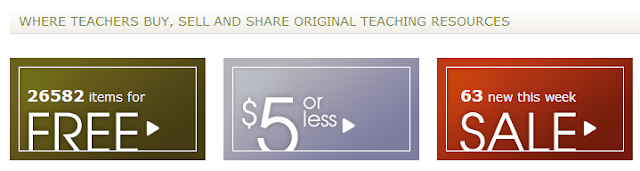Infographics....I am so into these and have been dying to create one. I came across the site Piktochart on Pinterest and thought I would give it a whirl.
I signed up for the free account which is pretty limited. Only 3 basic themes to choose from and 5 slots for image upload. As I was checking out the prices, I came across the cost for educators - Only $39.99 a year compared to $29.00 a month for the Pro account. Needless to say, I jumped all over this and purchased the Pro Educator's account. (To me, this was worth the cost and I plan on using it a lot throughout the year.)
The interface is very easy with its drag and drop capabilities and with 80 themes to choose from...you cannot go wrong. Check out the below YouTube video on How to Create Infographics with Piktochart.
I created this infographic for Bloom's Digital Taxonomy utilizing one of their themes:
 |
| Click to Enlarge Graphic |
I am so excited to use this program that I recruited a few teachers to let me work with their kids on creating infographics for one of their units of study, I am currently working with a few 3rd grade students and will begin a project with 5th graders after the Thanksgiving holidays. Once they are complete - I will post them.
 3rd grade students, at one of my elementary schools, worked collaboratively to create a song to assist in memorizing various helping and linking verbs. The students created slides in Keynote, composed and recorded a song to the tune of a holiday carol. (This could also be created in PhotoStory or PowerPoint.)
3rd grade students, at one of my elementary schools, worked collaboratively to create a song to assist in memorizing various helping and linking verbs. The students created slides in Keynote, composed and recorded a song to the tune of a holiday carol. (This could also be created in PhotoStory or PowerPoint.)